serok's AmbiGen
A downloadable tool for Windows, macOS, and Linux
[ AmbiGen streamlines the process of providing an immersive aural element to your TTRPG sessions ]

Overview At A Glance
AmbiGen is essentially a customizable soundboard split into a 4 channel mixer interface with looping capabilities - providing a tool for game masters to seamlessly provide an aural element to their sessions; to play, mix, and transition music, ambiance, weather, and oneshots with just the tap of the finger.
Additionally, add on-the-fly effects in the form of two (so far) supported audio effects: lowpass filter and reverb. Fine tune how your audio sounds for any context. Want to simulate how rain sounds from inside a building? Add some lowpass. Want to provide a sense of space and distance for a tavern's minstrel band? Add a bit of reverb. AmbiGen makes it easy to craft your soundscape for wherever your party may be.
To get started, simply place your audio files in AmbiGen's Sounds' sub-directories as desired, named as you want them to appear as in-app, and you're ready to go.
- Audio within the 'Music', 'Ambiance', and 'Weather' sections will loop.
- Audio within 'Oneshots' do what they say on the tin (a knock on the door, a distant roll of thunder, an eerie voiceline...).
AmbiGen currently only supports WAV and OGG files.
Further Organizational Tweaking
For a more fine-tuned organizational structure, create any number of sub-directories within each of the four main sub-directors (Music, Ambiance, Weather, Oneshots) - named whatever you want - and place the audio files in there. Trigger buttons in-app will be named after the file name ("Desert Night.wav" = "Desert Night", for example).
Mixing sub-category folders and audio files at the same directory level doesn't work - either have these sub-directories with files within, or just files under the main directory. See README.txt for an example valid hierarchy structure.
Overall, it should be pretty intuitive and easy to use, but there is a bundled README.txt file that provides a bit more in-depth explanation of how everything works if needed!
Using over Discord for Online Sessions
If you wish to utilize AmbiGen for your online groups, for example through Discord or other VoIP, I suggest looking into something like VoiceMeeter to easily route your system/AmbiGen audio AND your mic to a single device you can use as a 'recording/input' device in VoIP software.
An alternative, but perhaps more flexible setup, is using a self-hosted Discord bot to pipe your system (and thus AmbiGen) audio through to your voice channel/party using VoiceMeeter's Virtual Input alone to act as the bot's "voice" - that way, you can use your normal input device (your mic) in Discord, and offload the system audio output as the bot's input. This would allow players to adjust your voice and the bot's audio levels separately on their end to their comfort.
Just make sure that your Discord playback device isn't also system sound/VoiceMeeter input - otherwise the bot will also echo player voices back at them!
I've recorded an easy tutorial on how to set this all up!
Potential Improvements
- Don't stop playing audio on reloads if it's not changed.
- Additional controls - 'Stop All', Window Sizing Presets, and more?
- More effects? The two so far are the most versatile in my opinion, but Unity has a few more to offer easily out of the box. If there's something specific that someone can convince me of potential value - I'm all ears! I just don't want things to get too cluttered/complex. Hi-pass for sure.
- Maybe like a config file for ultimate customization. Things like renaming major categories (though easily bypassed by having a single sub-category folder: Music->MyNewName->[audio files etc.] <-- for example), or color schemes, or something.
- Additional audio file format support. I feel as though wav and ogg cover most of the bases. Unity doesn't support MP3 streaming for legal reasons, and writing my own implementation to stream MP3 data would lead to performance issues in more complex setups. If there's another format that you'd really like to see supported, drop me a line and I can look into it!
Known Issues
- Sections can hold about 21 items per page (varies slightly with aspect ratio), but this isn't enforced, and items will eventually spill out of their confines if too many are added. Maybe turn it into a masked scrollable section to see the overflow?
- If on startup it's in fullscreen mode, feel free to press Alt+Enter to toggle windowed mode - it's reasonably resizable to an extent.
I've been meaning to make an application like this for quite a while now, but only recently have finally gotten around to it... I built it so that I could mix audio easily all from one spot for D&D sessions, maybe others can find use for it!
No audio comes pre-bundled with AmbiGen. There are easy means of converting your own audio to .wav or .ogg
| Status | Released |
| Category | Tool |
| Platforms | Windows, macOS, Linux |
| Rating | Rated 5.0 out of 5 stars (2 total ratings) |
| Author | Rowan W. |
| Made with | Unity |
| Tags | Atmospheric, dnd, dungeon-master, Tabletop role-playing game |
| Average session | A few seconds |
| Languages | English |
| Inputs | Mouse, Touchscreen |
Download
Click download now to get access to the following files:
Development log
- 1.0.2 ReleasedJun 25, 2020
- 1.0.1 ReleasedJun 24, 2020
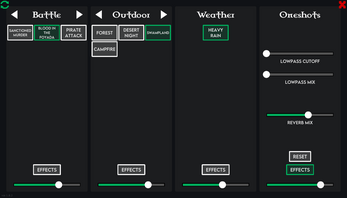

Leave a comment
Log in with itch.io to leave a comment.